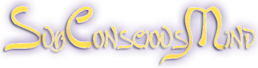MyFullOn Install
- Copy the DLL Files of the free plugins to your “VSTPlugins” folder
- Install the free plugins which come with a installer
- Open cubase SX3
- Open “subconsciousmind – MyFullOn.cpr”
- Press “F11” and push the snowflake button (freeze) for some of the VSTInstruments
- Open Send Effects channel 1 and 3 and load the presets for the “SIR Reverb”
1 + 2:
Before you can open the file you need to install the freeware plugins I used to make this song. They are included in the .zip file. There are two sorts of plugins. Those in the “dll” folder and those in the “exe” folder. Those in the “dll” folder you only need to copy into you “VSTPlugins” folder which is located in your “cubaseSX3” folder. Usualy under c:/program files/steinberg/cubaseSX3/.. (“program files” can be different according to your language version of windows XP).
The plugins in the “exe” folder need to be installed with the included installers. Just double click them and follow the instructions. You will be asked for the VSTPlugins folder. Just point to the one that you found before. Some of the plugins will ask for two different folders. One for the dll and one for the program data. Just take care that you point to the …/CubaseSX3/VSTPlugins/ folder when asked for it.
Triangle will point itsself to “program files/triangle” this is completely wrong. Just point to the VSTPlugins folder as mentioned before.
5:
This song is quite CPU demanding because I left as much as possible in MIDI with VSTInstruments opened so that you can learn more. Maybe you CPU is too slow. In that case you can “freeze” some of the VSTInstruments this will safe CPU Power. Just press the “snowflake” button in the VSTInstruments panel (F11) and click yes. If you just want to listen to the song you can go to the lowest track and switch to “solo” this is a mastered mixdown.
6:
The “SIR Reverb” I used, doesn’t safe it’s settings in the cubase file. First you have to find the effect channels. You can do this by unhidding them in the mixer, or by clicking on the “+” beside the foldertrack named “effect Channels” in the project window.When you can see the channels you click on the little “e” to edit them. In the insert on the left you will see the SIR Plugin. Click again on the little “e” to edit the SIR reverb settings. On the right click on open file and open the wave file called “MyFullOn-SENDEFX1-SIR.wav” for the reverb in FX-channel 1. On the top of the reverb click on the little floppydisk icon right from “program” and then “load effect”. Open “MyFullOn-SENDEFX1-SIR.fxb”. Now do the same for the SIR in FX-channel 3 and use the files “MyFullOn-SENDEFX3-SIR.wav” and “MyFullOn-SENDEFX3-SIR.fxb” they are all in the MayFullOn folder.
Additional notes:
I used “carbon” a free reaktor session from the magazin “keys” for one of the lead sounds. Unfortunately it is not possible to export presets from on computer to another with the limited edition. I runned a couple of tests on other computers, but reaktor didn’t safe its sounds with the cubase file, so I had to bounce its tracks. I left the MIDI track open (as well as one from a “shiver” pad) but please not that there was heavy automation on this track in order to fit it in the mix as it does. (including FX sends etc.)
The lowest track in the projectwindow is a mastered mixdown. It’s how the song should sound. I did a mastering on it and I used the following tools in that order: Waves Lin MB, Waves L3 Ultramaximizer.
Overall there is tons of automation of all possible parameters. Usually I wouldn’t leave the whole song like this. I would bounce the tracks earlier. This is only for you, so that you can see how I did things. As well as many audiotracks which could be merged to one. I left it that way to make clear what I did.