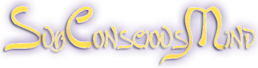MP3 Making Tricks for Windows
If you create MP3s from WAVs there are a couple of tricks which help you being faster and producing a better result:
FIRST:
Install AudioShell
Once you install it you can right click on a mp3 and then select “properties”. There you can edit the so called “MP3 tag” which means you can add album artwork, edit comments, year, bpm, album, artist, composer, website etc. etc. These informations are then not in the filename or the folder of the file but integrated IN the MP3 file (also the album cover). Most MP3 players, software and hardware, will then show those informations correctly.
This will make your MP3s look much better on most MP3 players. Especially if you add album artwork. You can select multiple files and add the same information to all of them.
SECOND:
You can have a “right click to convert to MP3” option for wav files:
- Download lame encoder from http://www.free-codecs.com/Lame_Encoder_download.htm
- Extract lame.exe to somewhere sensible (e.g. C:\Program Files\lame\lame.exe)
- In an Explorer window, go Tools > Folder Options
- Click on the File Types tab
- Scroll down to WAV; select it
- Click on the Advanced button
- Click New… to add a new right click association
- In Action, type in: “Convert to 320kbps MP3” (or something descriptive that makes sense to you)
- In Application used, type in the following (including quotes):
“C:\Program Files\lame\lame.exe” -b 320 -q 0 “%1” “%1.mp3” (of course use the path where you copied lame.exe) - Click OK, OK, Close
- Voila! You can now right click WAV files in Windows, and an option will appear to convert it automatically into an MP3. You can also select multiple files.
Of course you can change the bit rate for the conversion by changing “320” to “192” or whatever you like. You can add multiple such commands for different bit trates. Here you find the possible commands for more options: http://www.multimediasoft.com/asrec/help/asrec_00003f.htm – I made the commandline so it converts in highest possible quality, but it is slowest possible too… but I think we all agree, that it is worth it.